Announcements: Cutting Costs (2024) » January 2024 Copyfraud Attack » Finding Universes to Join (and making yours more visible!) » Guide To Universes On RPG » Member Shoutout Thread » Starter Locations & Prompts for Newcomers » RPG Chat — the official app » Frequently Asked Questions » Suggestions & Requests: THE MASTER THREAD »
Latest Discussions: Adapa Adapa's for adapa » To the Rich Men North of Richmond » Shake Senora » Good Morning RPG! » Ramblings of a Madman: American History Unkempt » Site Revitalization » Map Making Resources » Lost Poetry » Wishes » Ring of Invisibility » Seeking Roleplayer for Rumple/Mr. Gold from Once Upon a Time » Some political parody for these trying times » What dinosaur are you? » So, I have an Etsy » Train Poetry I » Joker » D&D Alignment Chart: How To Get A Theorem Named After You » Dungeon23 : Creative Challenge » Returning User - Is it dead? » Twelve Days of Christmas »
Players Wanted: Long-term fantasy roleplay partners wanted » Serious Anime Crossover Roleplay (semi-literate) » Looking for a long term partner! » JoJo or Mha roleplay » Seeking long-term rp partners for MxM » [MxF] Ruining Beauty / Beauty x Bastard » Minecraft Rp Help Wanted » CALL FOR WITNESSES: The Public v Zosimos » Social Immortal: A Vampire Only Soiree [The Multiverse] » XENOMORPH EDM TOUR Feat. Synthe Gridd: Get Your Tickets! » Aishna: Tower of Desire » Looking for fellow RPGers/Characters » looking for a RP partner (ABO/BL) » Looking for a long term roleplay partner » Explore the World of Boruto with Our Roleplaying Group on FB » More Jedi, Sith, and Imperials needed! » Role-player's Wanted » OSR Armchair Warrior looking for Kin » Friday the 13th Fun, Anyone? » Writers Wanted! »

Creating a character profile...?
a topic in The Academy, a part of the RPG forum.
Moderator: Scholars
Many thanks!
Tip jar: the author of this post has received 0.00 INK in return for their work.
-

DaimonTheFallen - Member for 10 years
-





Tip jar: the author of this post has received 0.00 INK in return for their work.
- eloquentmisprints
- Member for 10 years
-




Could you maybe link to some profiles that you were looking at that wowed you? That would make this a little easier. Our forums use BBCode, which allows for a variety of orientations, fonts, colors, and sizes. All of those tools can be used to spruce up a typical character profile.
Something to keep in mind is don't let what you see others using for profiles affect what you think a good character profile is. In my opinion, a profile that has more words than pictures is going to give me a better idea of who the character is. If you are creating a character, and you think you can convey the concept of them better in simple words without all the fancy bells and whistles, then go ahead and do that!
But there's no harm in learning how to pimp out a profile!
Here's my profile for Liesha Kennicot. To get the text to "wrap" around the picture, I put the picture in [left] tags. So, when you have your image URL, what you'll do is put
- Code: Select all
[left][img]http://fc00.deviantart.net/fs70/f/2010/218/2/2/Commission_1_by_tsong_ming_yi.jpg[/img][/left]
You can do that with [right] as well, to basically mirror the effect. That's how some users manipulate where the image is in their post.
Hope that gets you off on a start! And remember, definitely post some profiles you see that you like, and we can crack 'em open and take a look at what's inside.

Tip jar: the author of this post has received 0.00 INK in return for their work.
-

ViceVersus - Member for 17 years
-


















Using BBCode you can make your character sheet look all pretty. It takes a bit of practice.
This is the how-to guide on BBCode.
:)
I didn't know Dashmiel was a he.
Dashmiel:
That's what she said.
Tip jar: the author of this post has received 0.00 INK in return for their work.
-

Lialore - Member for 13 years
-








Tip jar: the author of this post has received 0.00 INK in return for their work.
-
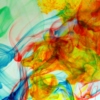
Imaveronica - Member for 9 years
-



To do a strike through your words, do [ s ] words here [ /s ] (without the spaces) and the ones below, you just need to make the brackets tight for example: [/b]
Here's a list of helpful things I've come across:
Bold: [b ] words [ /b]
Underlined: [u ] words [ /u]
Italic: [ i]words[ /i] (Sideways words, used for thoughts)
Image Codes: [img ]link[/img]
For images, you can use http://tinypic.com to alter the size and then use the one that says 'img' for for message boards.
Colors:
http://www.w3schools.com/colors/colors_picker.asp
This is a really useful website that gives you all of the color combinations you could ever want! For example, to color a text, you simply need to do [color=code] and, [ /color] (delete the space before using any of these)
I'll do another post to put these into play to show you ways of fixing up and polishing your profile for your character.
Tip jar: the author of this post has received 0.00 INK in return for their work.
- Lily Evans
- Member for 15 years
-









Also, just consider this a skeleton! Add more if you want, change colors and styles, it's really all up to you!
NAME
Basic Information:
First Name:
Middle Name:
Last Name:
Place of Birth:
Gender:
Height:
Weight:
IQ:
Zodiac Year and Month:
Preference:
Blood Type:
Looks:
(Picture)
Eyes:
Hair:
General Apperance:
Dressing Style:
Personality:
Extra Information:
Likes:
Dislikes:
Strengths:
Weaknesses:
Favorite Fragrances:
Worst Fear:
Family Details
Parents:
Siblings:
Personal History:
Roleplay Samples:
RP Sample:
Tip jar: the author of this post has received 0.00 INK in return for their work.
- Lily Evans
- Member for 15 years
-









Post a reply
-
Make a Donation
RPG relies exclusively on user donations to support the platform.
Donors earn the "Contributor" achievement and are permanently recognized in the credits. Consider donating today!
Who is online
Users browsing this forum: No registered users and 1 guest

