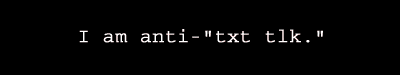This guide is intended mostly to help you with making beautiful character, group and place pages using the roleplay system of the site. It also covers how to user sovereignty commands and a handful of very useful chat commands if you intend to RP using our chat feature.
Example: Bold Text
- Code: Select all
[b]Bold Text[/b]
Example: Italics Text
- Code: Select all
[i]Italics Text[/i]
Example: Underlined Text
- Code: Select all
[u]Underlined Text[/u]
Example:
- Code: Select all
[s]Strikethrough Text[/s]
Example: Colored Text
- Code: Select all
[color=#FF80FF]Colored Text[/color]
You may replace #FF80FF with any hex color code, for example from http://www.colorpicker.com/
Example: Custom Font
- Code: Select all
[font=Franklin Gothic Medium]Custom Font[/font]
You may replace Franklin Gothic Medium with any font name. Quotes are not necessary.
Example: Text Sizes
- Code: Select all
[size=75]Text Sizes[/size]
Goes as low a 1 and as high as 400. Normal size is 100. Think of it as 100=100% size, 400=400% size, 50=50% size. Use small text sparingly, as anything below say 75 is going to be hard to read.
Example:
Indented Text
- Code: Select all
[ti]Indented Text[/ti]
Stands for Text Indent. You can't layer ti tags, meaning you can't put two ti tags around text to indent it twice as much.
Example: http://www.roleplaygateway.com
- Code: Select all
[url]http://www.roleplaygateway.com[/url]
Example: RolePlayGateway Link
- Code: Select all
[url=http://www.roleplaygateway.com]RolePlayGateway Link[/url]
This is the prefered method of linking, as it is easier on our blind users and their text reading programs.
Example: Descriptive (Non-Dialogue) Text
- Code: Select all
[desc]Descriptive (Non-Dialogue) Text[/desc]
This is intended for In Character text in which there is no dialogue.
Example: OOC: Out Of Character Text
- Code: Select all
[ooc]Out Of Character Text[/ooc]
This is intended for inserting OOC commentary in an otherwise In Character post.
Example: "Dialogue Text"
- Code: Select all
[ic]Dialogue Text[/ic]
This is intended for In Character text in which there is only dialogue.
Example:
Who You're Quoting wrote:Quoted Text
- Code: Select all
[quote="Who You're Quoting"]Quoted Text[/quote]
The quotes are mandatory.
How to put an image in a post.
- Code: Select all
[img]http://i.imgur.com/Q5REGOv.png[/img]
The IMG tag can be placed inside the URL tag like the following:
[url=http://www.roleplaygateway.com][img]http://i.imgur.com/Q5REGOv.png[/img][/url]
Images can also be automatically sized and formatted.
- Code: Select all
[img-crisp]http://i.imgur.com/Q5REGOv.png[/img-crisp]
- Code: Select all
[img-crisp-left]http://i.imgur.com/Q5REGOv.png[/img-crisp-left]
- Code: Select all
[img-crisp-right]http://i.imgur.com/Q5REGOv.png[/img-crisp-right]
How to indent the first line of a paragraph or other block of text.
- Code: Select all
[ti]Text Here[/ti]
This will only indent the first line, even if you put the tags around an entire paragraph.
How to Center, Justify, Left or Right align text and images.
- Code: Select all
[center]Center Aligned Text[/center]
[justify]Justy Aligned Text[/justify]
[left]Left Aligned Text[/left]
[right]Right Aligned Text[/right]
The [img] tag can be put between these tags.
How to create a spoiler warning.
- Code: Select all
[spoiler]Spoilers Here[/spoiler]
This will hide the content inside the spoiler tags and show a spoiler warning.
How to hide (optional) content.
- Code: Select all
[hide]Hidden Content[/hide]
Functionally identical to the spoiler code, only it doesn't give a "spoiler" warning.
How to post youtube videos.
- Code: Select all
[video]sV6yBkbaMVc[/video]
Take the part of the youtube URL after "watch?v=", for example, this is the URL to the above code. The random letters/numbers at the end are what you want. Pasting a full URL will not work. https://www.youtube.com/watch?v=sV6yBkbaMVc
How to create lists.
- Code: Select all
[list][*]First List Item
[*]Second List Item[/list]
^^Unordered/Bullet Lists
[list=1][*]List Item 1
[*]List Item 2[/list]
^^Numbered Lists
[list=a][*]List Item a
[*]List Item b[/list]
^^Lettered Lists
Add additional [*] for more list items, each on a new line. Change [list=a] to [list=A] if you want capital letters.
How to create a horizontal rule. (Horizontal Divider Graphic)
- Code: Select all
[hr][/hr]
- Code: Select all
[math]1+1[/math]
Warning! This code doesn't function correctly in the roleplay system. When I used it, my browser page was redirected. You could potentially lose what you are writing by using this.
[character:(id)] or [character:(name)]
- Code: Select all
Displays the avatar and synopsis of a given character on the page. Names are caps sensitive and the system may get confused if multiple characters have the same name, even between different roleplays. Use [character:(id)] if this is a problem for you. To find your character's ID go to edit your character page and look at the end of the URL. There should be a unique number ID. For example:
https://www.roleplaygateway.com/ucp.php?i=characters&mode=edit&character_id=124209
[character:124209]
[place:(id)] or [place:(name)]
- Code: Select all
Displays the avatar and synopsis of a given place location on the page. Names are caps sensitive and the system may get confused if multiple places have the same name, even between different roleplays. Use [place:(id)] if this is a problem for you. To find your place's ID go to edit your place page and look at the end of the URL. There should be a unique number ID. For example:
https://www.roleplaygateway.com/ucp.php?i=roleplays&mode=edit_place&place_id=28998
[place:28998]
[group:(id)] or [group:(name)]
- Code: Select all
Displays the avatar and synopsis of a given group on the page. Names are caps sensitive and the system may get confused if multiple groups have the same name, even between different roleplays. Use [group:(id)] if this is a problem for you. To find your group's ID go to edit your place page and look at the part of the URL labeled "group_id=". There should be a unique number ID. For example:
https://www.roleplaygateway.com/ucp.php?i=roleplays&mode=edit_group&group_id=699&roleplay_id=1
[group:699]
/help
Displays a list of chat commands
Switches you IC as the character entered. Names are case sensitive and new characters start in random areas.
/ooc (message)
Publishes (message) as an OOC (out of character) chat message
/me (text)
Formats your posts as <character name> (text), so for example "/me swims" = "ChaoticMarin swims"
/ignore (username)
Prevents the user from contacting you OOCly in chat. You will still be able to see their IC/forum posts.
/msg (username) (text)
Sends a private chat message consisting of (text) to the user. Probably caps-sensitive
Use this to send your character to a specific place in the RP. For example, /join Space
/look
Displays information about your current IC location. Also displays possible directions movement commands
/exits
Displays possible directional movement locations
(Directional Commands)
/north /south /east /west /down /up /in /out /ascend /descend
Moves between connected locations. Use /look or /exits to quickly find them.
/group (list|create|switch|synopsis|add|remove)
Used for creating, modifying and adding/removing characters from groups via the chat. You need to own a group to modify it. The syntax for each command is below.
/group list
Lists all the groups in the roleplay you're currently inside.
/group create (group name)
Creates a new group with the provided name.
/group switch (group name)
Selects the group with the provided name for modifying. Note that the below commands do not need you to specify which group you're adding characters to or changing.
/group synposis (Text)
Replaces the group's synposis with the provided text.
/group add (character)
Adds a given character to a group.
/group remove (character)
Removes a given character from a group
You must be in a place where you have sovereign to use these. You automatically have sovereign over your own roleplays. Be very, very careful when using these as many of their effects are irreversible without administrator assistance, which will be a pain in your butt.
/addGameMaster (Name)
- Code: Select all
Adds another Game Master to your roleplay, giving them the privileges that you yourself have.
/removeGameMaster (Name)
- Code: Select all
Removes another user's Game Master privileges.
/setParent (location)
- Code: Select all
Changes a location's parent location, the location it appears as a sub-location of in the places page, to the one provided.
/build (up|down|north|south|east|west|ascend|descend|in|out)
- Code: Select all
Creates a new (blank) location relative to the location you are currently in. You can then use /up or /down or whatever the chosen direction was to access that location. For example, if you typed "/join Space" in the chat and then typed "build descend" there would be a new location inside of "Space" that you could access by using "/descend". This location does not have a name or description, so be sure to give it one using the command below. Note, locations cannot be deleted without administrator assistance.
/build (up|down|north|south|east|west|ascend|descend|in|out) [PLACE NAME]
- Code: Select all
To create a link between two pre-existing locations, simply seat yourself inside one of the locations and then type this code, with [PLACE NAME] being replaced by the name you want to connect to. For example, if you wanted to connect a place called "Gambit's Bar" to "Wing City" you could go into Gambit's Bar and type /build out Wing City
/oneway (Direction)
- Code: Select all
This converts an already-built location in a given direction to a one-way trip, meaning that if someone travels there they won't be able to get back using directional commands. For example, if you use /oneway west and someone uses /west to go to whatever location is built to the west, they will not be able to go /east from that location.
/hide (Direction)
- Code: Select all
This "hides" a location, causing it to not show up when others use the /look command. However, if someone knows it is there or finds it through other means they can still go to it.
/placeName (Name)
- Code: Select all
Type this while inside of your newly created place, replacing (Name) with whatever you want it to be called, to give it a name. This can ONLY be done once, after which getting it changed will be a major pain in everyone's butt. So once again, be careful.
/placeDescription (Text)
- Code: Select all
This sets an initial description for the location you're at. You can edit this at any time and you can do further, more thorough customization of your location by visiting it's place page.
/giveSov (Username)
- Code: Select all
If you use this command while in a room you have sovereignty over, that sovereignty will be transferred to whichever username you entered. For instance, if you typed /giveSov ChaoticMarin it would theoretically be passed to me.
/sovStats
- Code: Select all
This command will display place page links to every place you have sov over. It also serves a very important funciton in telling you how many people have been RPing in your locations over the past two weeks. The number of people RPing in your locations controls how many places you can create. (For example, if 9 people are playing in your location(s) you can create up to 30 locations.)
/join (YourUsername) /invite (username) /uninvite (username)
These commands are related to private rooms. Don't use them. They can potentially break characters, rendering you unable to use them without administrator intervention.
/examine (Character Name) /inspect (Character Name) /stats (Character Name) /attack (Character Name)
These commands are related to the dice rolling systems and are disabled indefinitely.