Setting
1. At the top of the page go to: Roleplay >> My Roleplays
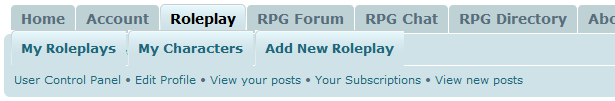
2. Here you will find all the roleplays you GM or have joined.
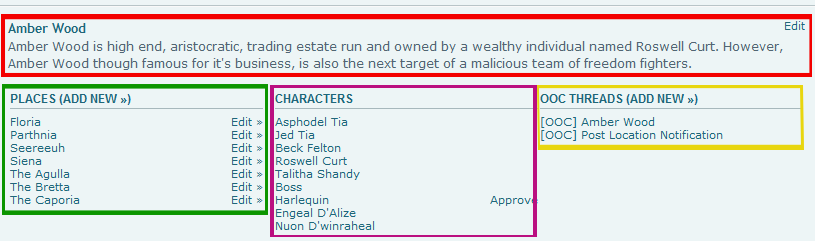
Red: Role plays title (clickable) and it's synopsis.
Green: The locations (IC threads) of the role play (clickable). Make sure you look into each and read what is posted at the top of the thread. Instructions, such as this thread, may occur or directions telling you not to post. PAY ATTENTION TO WHAT YOUR GM SAYS and GM's make sure your instructions are clear.
Purple: Will show a small handful (roughly the first nine characters) of the roleplay. All characters show are clickable.
Yellow: All the OOC threads to your RP (clickable.) Make sure you pay attention to the OOC threads and the information in each. Thank you.
ONCE INSIDE YOUR ROLE PLAY
1. Once inside your RP you will notice you have a bunch of tabs to play with. Basically each tab is named according to what it does or what is located within.
Introduction: The introduction to the role play, as well as any other information the GM cares to share there. Every RP and GM is different so pay attention to what is posted here.
Characters: This is both where you submit a character to a roleplay. As well as, see all the character accept into the roleplay. As a GM you use this section to accept or decline characters and submit your own.
Places: As you may have begun to learn the RP system here allows for multiple location setup. The setup a GM uses will differ from person to person. For example in my RP Amber Wood, I am using the location system to setup an entire planet; each country and significant location, in which active RPing will take place, has it's own thread. While Eden-Poison's World of Verenkor, has each significant era within her worlds time-line, setup in its own thread. So how a RP is setup is entirely up to the GM, however, the concept is still the same. Each location is it's own thread, when you click a location you will be taken to that thread. The top of the thread will have information about the location, as well as, instructions to players (if for example, the GM does not want you posting in that particular thread.)
Activity: This tab shows you who posted and in what thread: # The Agulla, 1 day 2 hr ago, as written by Wen Jing (below this will be the actual post made by the player.) You may use this tab to locate new posts.
Chat: This tab will open up a live chat room. The Out Of Character (OOC) room will be the first room you enter, this room is a universal room and all RP chat tabs open to this room. However, in the top right hand corner you will see a scroll down bar, where a list of rooms will appear (the rooms will be named after the locations of your roleplay, as this system allows for live chat room RPing.) These rooms only appear if you entered the chat via an RP. If you enter the chat from the RPG Chat tab at the top of the page, you will be given a select list of location from this sites multi-verse. GO PLAY AROUND AND YOU WILL UNDERSTAND!
Posting: I will use a screen cap to explain!
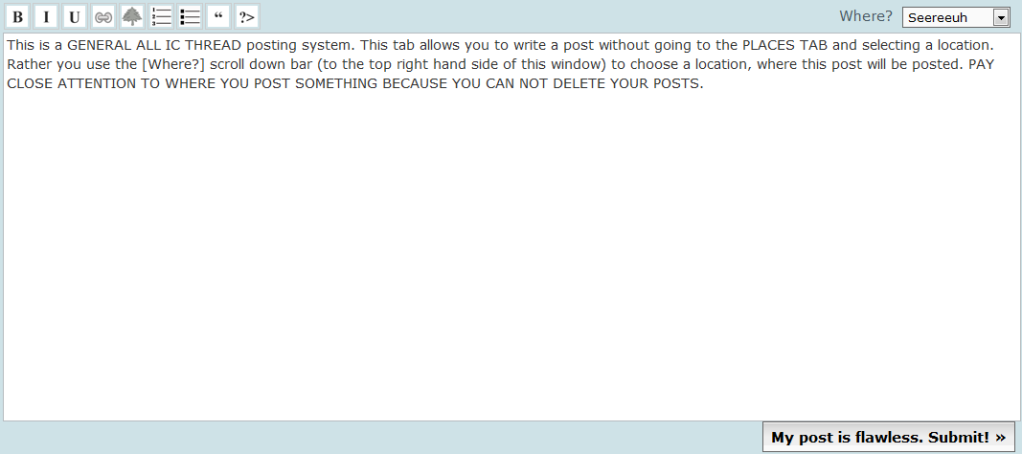
PAY ATTENTION TO THE WHERE BAR! DO NOT USE THIS SYSTEM IF YOU PLAN TO FUCK SHIT UP! CUZ YOU CAN NOT DELETE YOUR POST. REMEMBER THAT BOYS AND GIRLS! YOU CAN MESS THINGS UP PRETTY QUICKLY BY POSTED A POST TO THE WRONG LOCATION.
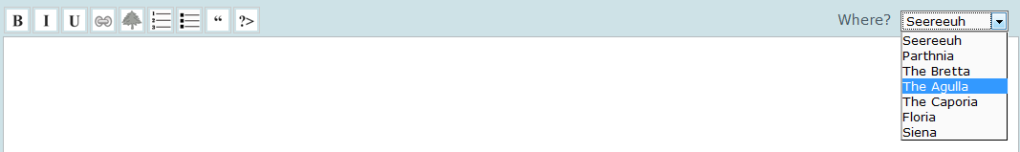
Setting
0.00 INK
This thread should be used for OOC chat, or can be.
I sort of mixed shit up while trying to figure things out.
@___________@' But yeah everyone is using the OOC tab (and the thread there) to General Chat.
Sorry to confuse you eden. This place is taking some getting used to. I like it but I haven't been able to work everything out.
Everyone gets to deal with me relearning shit, like with AS on Gaia! XD
Setting
0.00 INK
The [OOC] there is universal, but if you look at the drop down tap you can see this "RPs" (serving as a group) private rooms.
Your Verenkor and my Amber Wood RP's both have their own chat rooms too.
You just need to go to the RP and click the chat tab and you're in that RP's chat.
Setting
0.00 INK
Setting
0.00 INK
Setting
0.00 INK
Setting
0.00 INK
Setting
0.00 INK
- 10 posts here • Page 1 of 1
